MapReduce
- MapReduce framework in Python inspired by Google’s original MapReduce paper for EECS 485.
- Executes MapReduce programs with distributed processing on a cluster of computers like AWS EMR, Google Dataproc, or Microsoft MapReduce.
- Includes program execution, distributed systems, fault tolerance, OS-provided concurrency facilities (threads and processes), and networking (sockets).
- Consists of a Manager which listens for user-submitted MapReduce jobs and distributes the work among Workers, and multiple Worker instances that receive instructions from the Manager and execute map and reduce tasks that combine to form a MapReduce program.
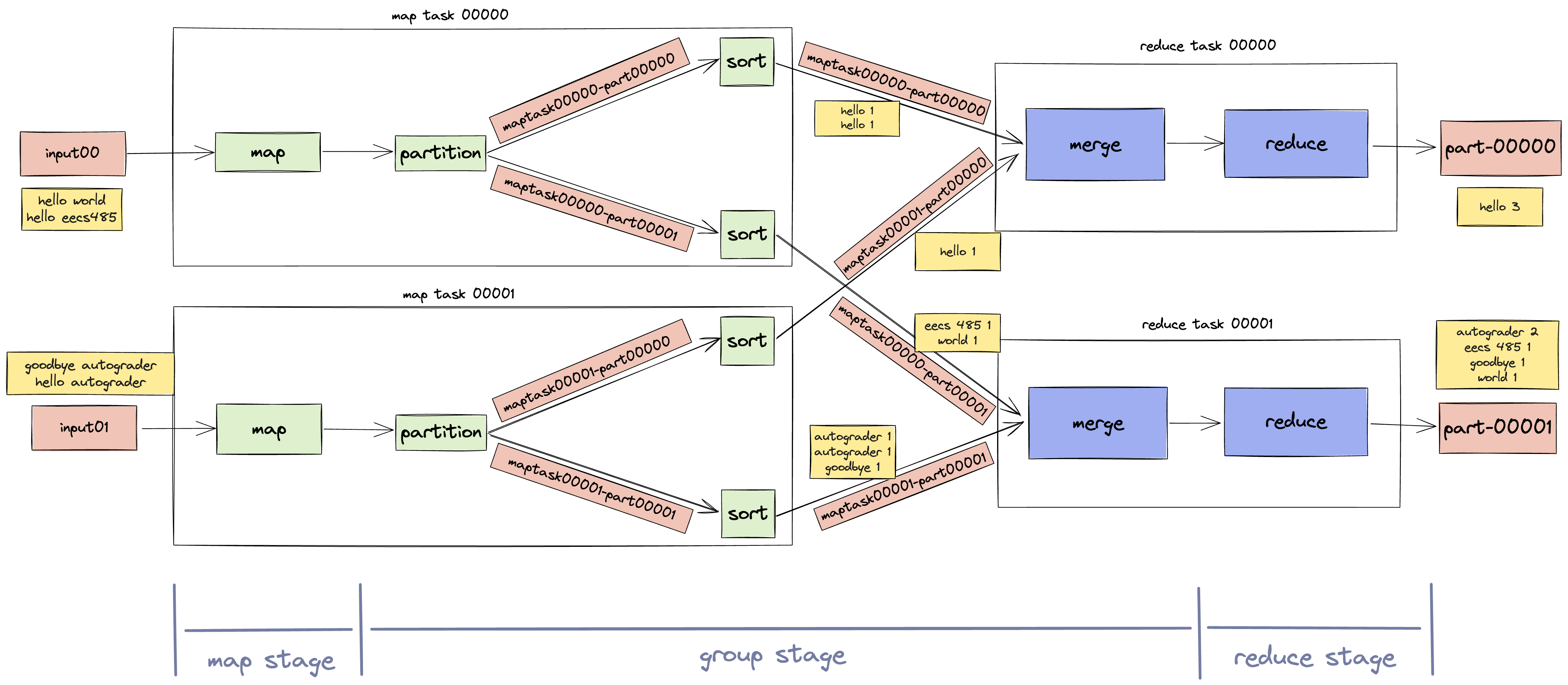
MapReduce Framework Guide
This guide provides instructions on how to set up and use AWS instances to run a MapReduce framework and submit jobs.
Note:
The following section is already completed and I have a cluster of EC2 instances running
Prerequisites
- AWS Setup:
- Launch AWS EC2 instances.
- Ensure instances are properly configured with:
- A public DNS address.
- Attached Elastic File System (EFS).
- SSH Access:
- Ensure you have your private SSH key to access the instance securely.
- Required Files:
- Input files located in
/mnt/efs/mapreduce/input. - Mapper and reducer scripts:
wc_map.sh(Word Count Mapper)wc_reduce.sh(Word Count Reducer)
- Input files located in
Usage Instructions
1. Upload Input Files to the Instance (samples uploaded)
Use the scp command to securely copy input files to the appropriate directory on the instance.
scp -r -i {YOUR_SSH_KEY} tests/testdata/input ubuntu@{PUBLIC_DNS_ADDRESS}:/mnt/efs/mapreduce/input
2. Submit a MapReduce Job
Run the mapreduce-submit command to execute a job. Below is the general syntax:
mapreduce-submit \
--host {MANAGER_PUBLIC_IP_ADDRESS} \
--port 6000 \
--input /mnt/efs/mapreduce/input \
--output /mnt/efs/mapreduce/output \
--mapper /mnt/efs/mapreduce/wc_map.sh \
--reducer /mnt/efs/mapreduce/wc_reduce.sh
MANAGER_PUBLIC_IP_ADDRESS: ec2-18-219-203-248.us-east-2.compute.amazonaws.com
Technologies: Python, Madoop (Custom version of Hadoop)
Note:
If you would like to run your own instances to view the output from each job, the code for this project is available upon request.